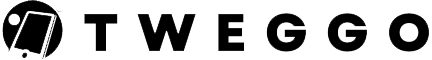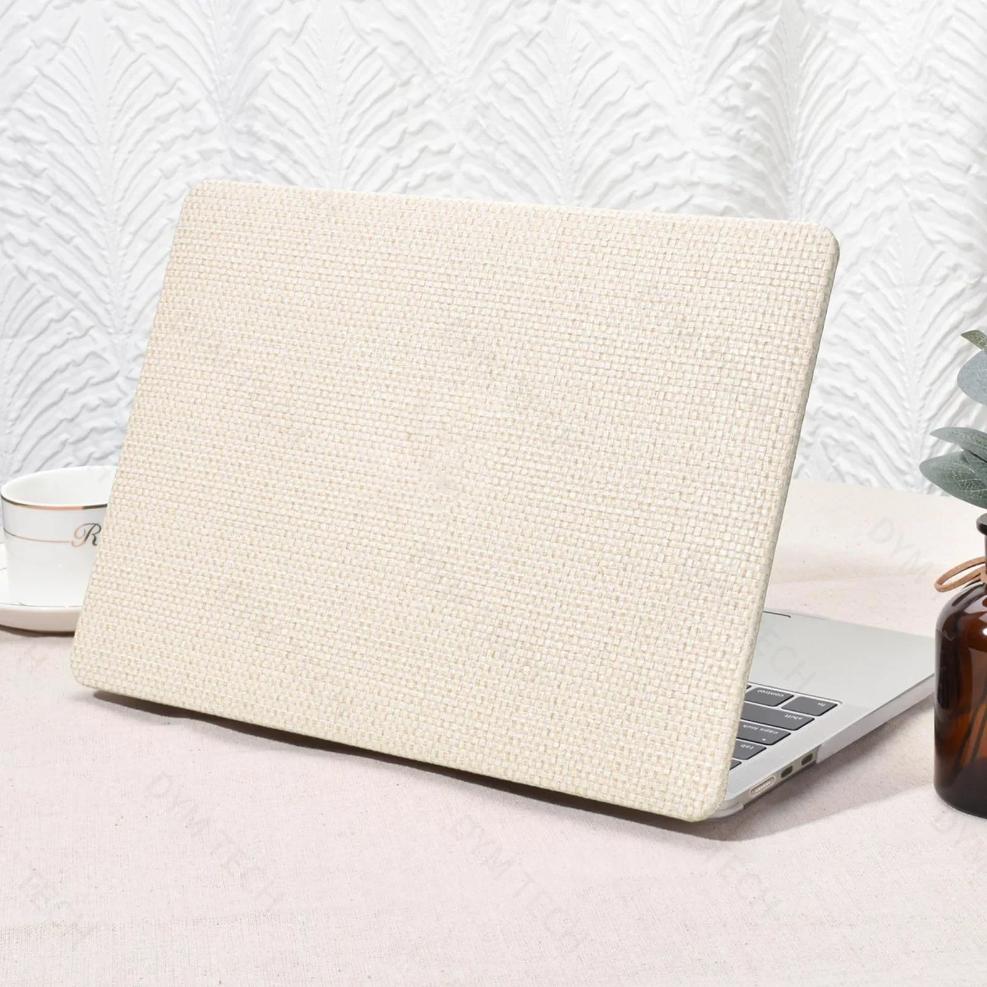Hurry up to buy
Elevate Your Gadget Experience
Browse Through Our Diverse Range of Gadget Cases and Accessories
We Provide High Quality Gadget Case and Accessories
Elevate Your Tech Game with Trendy Designs and Premium Quality. Shop Now for the Ultimate Fusion of Fashion and Functionality at Tweggo
Fast Delivery
We ship to over 200 countries and regions.
Best Quality
All things about gadget case, all in one place.
Free Return
Your satisfaction is our #1 priority.
Most Popular Products
Discover Our Most Coveted Gadget Cases and Accessories That Everyone's Raving About!
Tweggo Blog
Explore Our Blog for Insider Insights, Stylish Tips, and Must-Have Recommendations on iPhone Cases, Smartphone Covers, and Phone Accessories
09
Sep
09
Sep
09
Sep
09
Sep
09
Sep